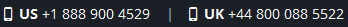
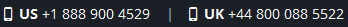
Kingston pen drives are considered reliable and are available in different sizes such as 2GB, 4GB, 8GB, 16GB, 32GB up to 1TB. However, if any problem happens to occur with a pen drive, it causes huge loss to the data and this is where our Kingston pen drive data recovery tool helps.


Kingston Technology is a privately held company that is known to have captured a large share of market with its pen drives, memory cards, wireless devices and much more. The biggest advantage of pen drives is they are small in size, portable, and saves large amount of data in them. Sometime users are unable to access their data from pen drive due to unwanted reasons. Here are the examples of some very common issues related to pen drive recovery solution.

One of the commonly seen error message when users connect kingston pen drive with computers is "Kingston pen drive is not formatted, do you want to format it now". This type of error message disables user to access pen drive data, and in worst cases when users format their pen drives their data gets permanently deleted.

Write protection in pen drive allows reading the data in it but will restrict to write operation. Moreover, no one can delete any file (s) or folder (s) from it not does it permits formatting the pen drive. This is done in order to make pen drive data secure and protected against any malicious practices. This sometimes makes the pen drive unusable for others.

Computer virus is known to cause harm to files and folders that stores crucial data. If not data, they can do harm to the external devices connected to hard drive. Infected pen drives can sometimes become unformatted which makes it unusable and its data inaccessible. Such problems are critical and call for a solution to recover data from Kingston pen drive.

Loss data due to auto scanning procedure is the common problem, sometime virus to come itself through the autorun.inf file that place on the root of removable device. When you plug in the pen drive into a computer the autorun file plays a major role to perform the program. If Autorrun.inf file is infected the antivirus will offer to scan pen drive and if you allowed to automatic scanning mode through the setting, then antivirus program starts scanning process automatically due to scanning procedure many times you lost their important files from it and you unable to recover it. For this situation Kingston pen drive recovery tool helps to retrieve lost data.

Your USB drive not formatted. Do you want to format it now? The most common and disastrous error that pen drive users come across. With no other solution to deal with it, users generally format the pen drive which causes data loss. Data recovery from Kingston pen drive is then becomes essential to get back lost data from the pen drive.
I was using a pen drive from last six months and it worked perfectly well for me. But now it shows me no data when I connect it my PC and shows RAW file system. My data in the drive is very important. How can I get it back before formatting the pen drive with suitable file system?
In most of the issues that happens with Pen Drive, the main concern of the users is how to safeguard the data or how to recover data from kingston pen drive if it is lost due to formatting, deletion, or has gone inaccessible. To recover data from Kingston datatraveler, the efficient and quick solution is required that can help to restore the lost data from adverse scenarios. The Recovery software for Kingston flash Drive is a quality tool that helps to recover deleted, formatted, or inaccessible data from Kingston pen drives.